If you’ve been following our blog for a while, then by now you know we’re crazy for photo projects here at Spencer Minuteman Press. Today, we’re bringing you our professional tips for using filters on your engagement photos to create a save-the-date card that perfectly sets the mood for your wedding.
Before we dive in, though, take a few minutes to have a look at the gorgeous stationery we carry. From the moment you send out the save-the-date cards, you should have a clear vision of your wedding. This will ensure that everything is cohesive, from your initial announcement until the last thank-you note is in the post. If your wedding is going to be a traditional, formal affair, we have invitations that will perfectly accent your luxurious event. From whimsical to rustic, we’re Melbourne’s best printers and we’re certain we can find something to match your aesthetic.
Now, let’s talk specifics on those save-the-date cards. Using your engagement photos is one of the hottest trends, and it’s super easy and surprisingly affordable to create photo save-the-dates. Keep reading to find out how you can transform the look and feel of your engagement photos with filters that will capture the right ambiance!
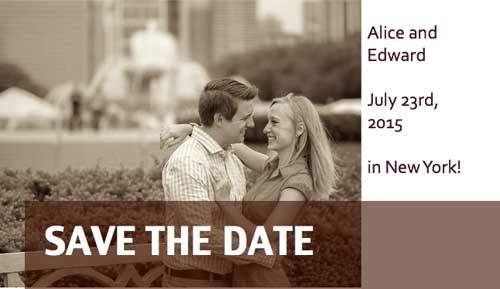
Different Filters for Your Engagement Photo
Black and White
We don’t need to tell you too much about this one. Printing your engagement photos in black and white on your save-the-date cards is perfect for a dramatic, formal event. The classic greyscale is simply stunning, and your guests will understand that the tone of your wedding is formal.
A great thing about choosing this filter is that it effortlessly pairs with text and paper of any colour. This filter is available on just about every piece of photo editing software, including many that are inexpensive or free.
Sepia Tone
This is another widely available filter, although sometimes it might be called ‘antiquing’. Indeed, this gives the appearance of an old photograph by adding a brown tone to a greyscale image. It’s perfect if your wedding is all about old-fashioned romance. If you plan to have design elements like lace, vintage dishes and baby’s breath as part of your wedding, then you may like this filter.
Blur
This filter is all over Instagram and is widely available. Adding a hazy finish to your engagement photos makes them look soft and romantic. It will almost give your save-the-date cards the appearance of a film poster, as the gauzy look appears professionally done. Not only will the foggy finish make the two of you look gorgeous, but it lends an enchanted feel that’s great for outdoor, summertime weddings.
Posterise
This last filter is perfect for the quirky, unique couple that’s going after a playful feel for their wedding. Using a posterise filter over your engagement photo gives it the look of a poster or cartoon sketch, and it’s an easy way to let your guests know your wedding is all about FUN! This filter pairs well with oversized balloons, and if you’re the kind of couple that’s including your pet in your photo, we’re guessing you’ll love the look of this filter.
Whatever finish you choose, know that Spencer Minuteman Press is here to help print your photos. We offer the best design and printing services in Melbourne’s CBD. Stop by today to see how we can help you create the perfect save-the-date cards for your wedding!








